Discipline - 6-24-2008 at 02:00 PM
My computer seems to be getting louder and louder these days, like the fan is working overtime or something. Does this indicate a problem? If so, is
there anything I should do?
BDx13 - 6-24-2008 at 02:38 PM
i'm not a pc guy, so i can only offer so much input, but things that tend to make noise in a computer include, the hard drive (the platters inside
spin like a wicked fast record to access the data), the fan and and optical drives you may have (cd, dvd, combo, etc).
if the noise is happening all the time (esp whern there's no cd in it), then you can rule that out.
is this a desktop or a laptop? if its the fan (and if it's a desktop), you should be able to tell just by getting close to the machine and listening
(since the fan is on the outside of the box, it would be easy to tell).
if it's the hard drive... there could be room for concern, but again, it's hard for me to say.
are there problems otherwise - running slow, crashing often, anything like that?
Discipline - 6-24-2008 at 03:18 PM
No real problems in running it. It's a desktop pc, it's just louder than it used to be and I want to make sure it isn't a problem.
upyerbum - 6-24-2008 at 03:20 PM
Defrag your hard drive, its in the system tools somewhere. Might take awhile from the sounds of it, do it just before you go to bed and leave it run.
Discipline - 6-24-2008 at 03:44 PM
I actually do that at least once a month.
MikeCore - 6-24-2008 at 03:59 PM
Try opening it up and blowing it out with a can of air.
DeathByForce - 6-24-2008 at 04:24 PM
yep.. definitely see about getting your computer cleaned. dust can cause the fan to not function properly and the computer can overheat. it can
cause the motherboard to melt. <-- this situation sucks!
BDx13 - 6-24-2008 at 04:36 PM
that's a good suggestion.
i recently had a (faulty) power supply overheat in a network drive i had been been using for about 18 months.
when i cracked it open to install the replacement, the inside was naasty as a motherfucker.
dust was EVERYWHERE!
Six66Mike - 6-24-2008 at 09:18 PM
Definately spray it with air to clean out the dust, and while the tower is open find out if it's one of the fans making the noise. Hold down the fan
at the back and the one over the processor, and any others you have to see if the noise stops when they do. I've had many fans die and they get
louder til they fail. If the problem is a fan then just replace it.
Murk - 6-24-2008 at 09:58 PM
my PC makes a lot of noise when the screws on the inside, (hard drive, cd drive etc.) come a little loose.
try opening it up, grab a screwdriver and see if any screws need to be tightened up.
when i did this to my PC, it was like putting a silencer on it.
Discipline - 6-24-2008 at 09:59 PM
Cool. I'll try that. Thanks.